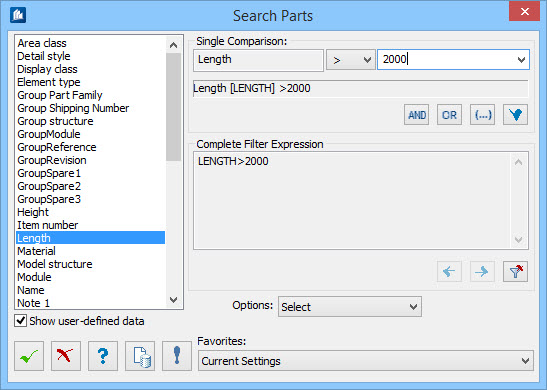Input Options at Object Selection
When the program prompts an object selection, you can select the desired component parts via window or via selection. In this case there are two functions, which can be rather useful.
| Setting | Description |
|---|---|
| Comparison | In most of the functions, and in the case you want to select all parts, you can answer the selection with <Enter>. Then, all parts of the current drawing will be selected. |
| Filter | When you interrupt the selection with <Esc+Shift>, the filter function is selected and the function is not left. |
In this case you would filter your input for all parts
being longer than
2000 mm. If you click the
 OK button, the parts are selected on which the
filtering is based. Then, the original function is carried out together with
the filter result.
OK button, the parts are selected on which the
filtering is based. Then, the original function is carried out together with
the filter result.